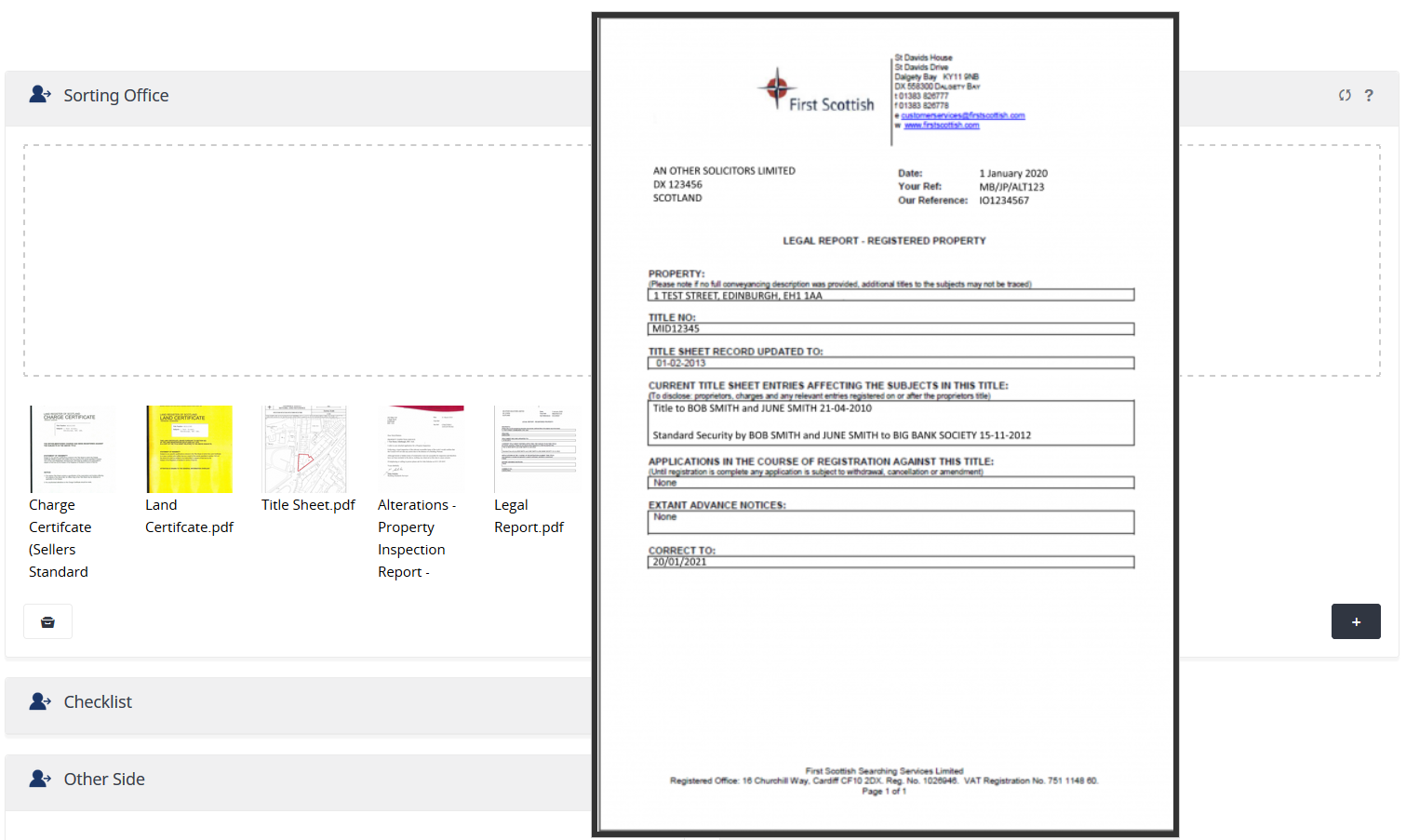The Sorting Office widget is an area within the transaction that uncategorised documents can be held awaiting further direction.
The documents in this section support a drag and drop functionality and can be dragged from the Sorting Office widget and dropped into the specific category type in the Documents widget and thus shared with the other side.
They can also be dragged to the Digital File widget and set to show as an inbound or sent document and the date and time it was sent or received.
The documents will appear as a thumbnail and should you hover your mouse pointer over a thumbnail a larger, easier to read image of the document will appear.