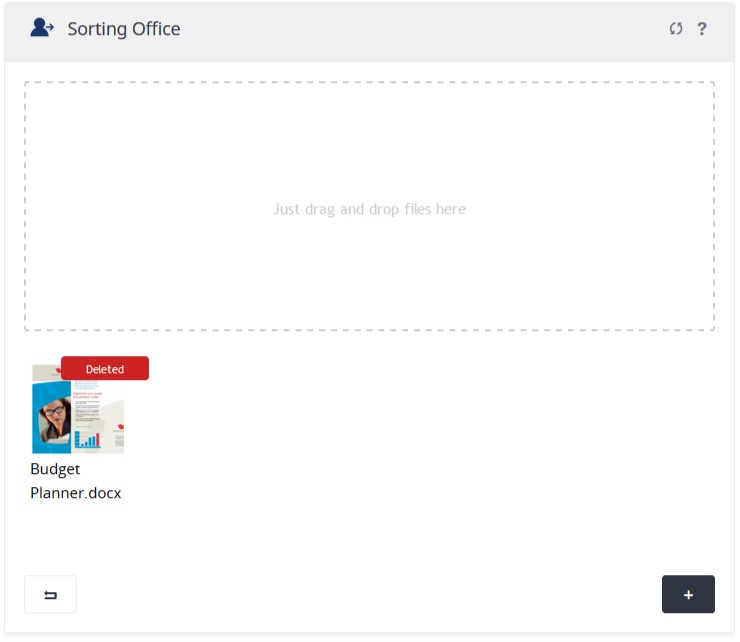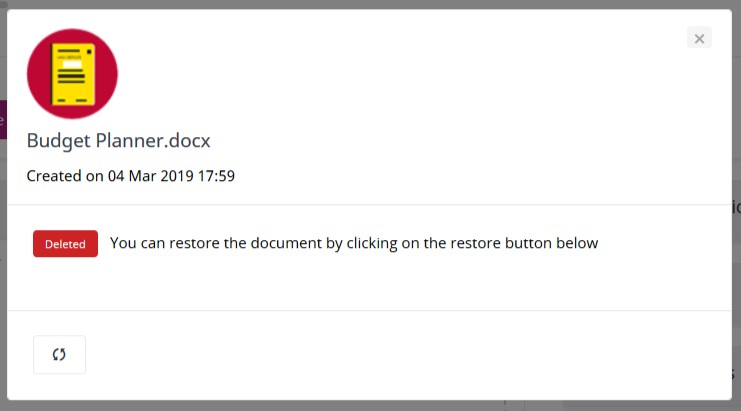You are able to archive documents from your Sorting Office widget but not fully remove them. When a document is archived it is never fully deleted from the platform, only hidden from view.
How to archive a document? Click on the document to be archived – a pop-up will appear with the document information. Click the black ‘Archive Document’ button In the bottom left hand corner of the pop-up and then the subsequent confirmation button. The document will now be placed in the Sorting Office widget archive.
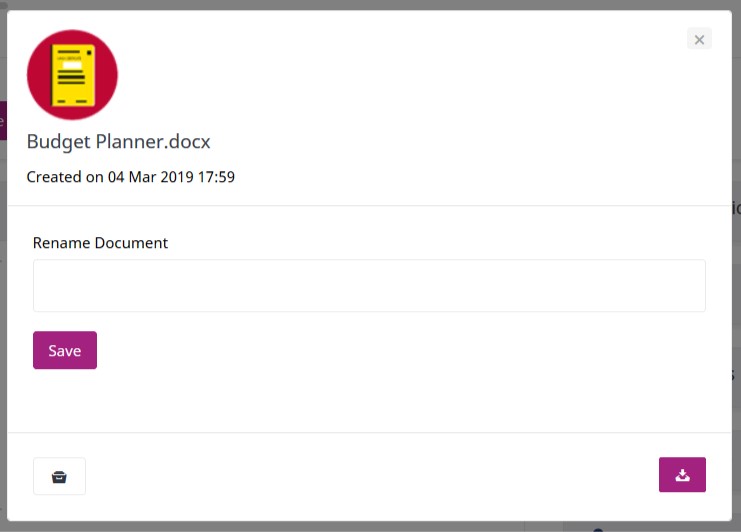
You are able to restore any documents that are archived back to the Sorting Office widget.
At the bottom left of the Sorting Office widget is a ‘View archived documents’ button. Click this button to see all the documents that have been archived in the Sorting Office widget. To restore a document click on the document – a box with the document information will pop-up. Click the ‘Restore Document’ button and the following confirmation button. The document will then be restored to the Sorting Office widget.