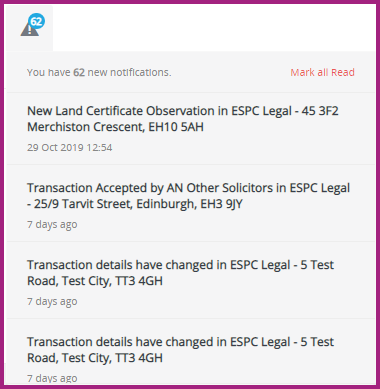Stay up to date at every moment with ESPC Legal’s instant notification feature. When the Other Side do something on a transaction you are assigned to, you will receive a notification in the top left hand side of your screen. Much like social media, this allows you to immediately respond or react to whatever’s happening in your transaction.
 The actions you will be notified about are:
The actions you will be notified about are:
- New Transaction
- Transaction Accepted
- New Document in ESPC Legal
- New Observation in ESPC Legal
- Transaction Details have been changed
- Observation Updated
- Document Icon removed from transaction
When the instant notification appears, clicking on it will open the relevant transaction in a new tab or window.
Users will only receive a notification if they are assigned as either the conveyancer or solicitor on the transaction, and will continue to receive email notifications if they wish.