Once you’ve logged in using either your username/password or your Law Society SmartCard, head to the Menu on the left where you will see a tab entitled ‘Transactions’. Within this tab you will be given the option to create a new Selling or Purchasing transaction, select the applicable type and follow the wizard steps! Then voila, you should have your case file up and running! The other side will receive a notification to transact with you at this point.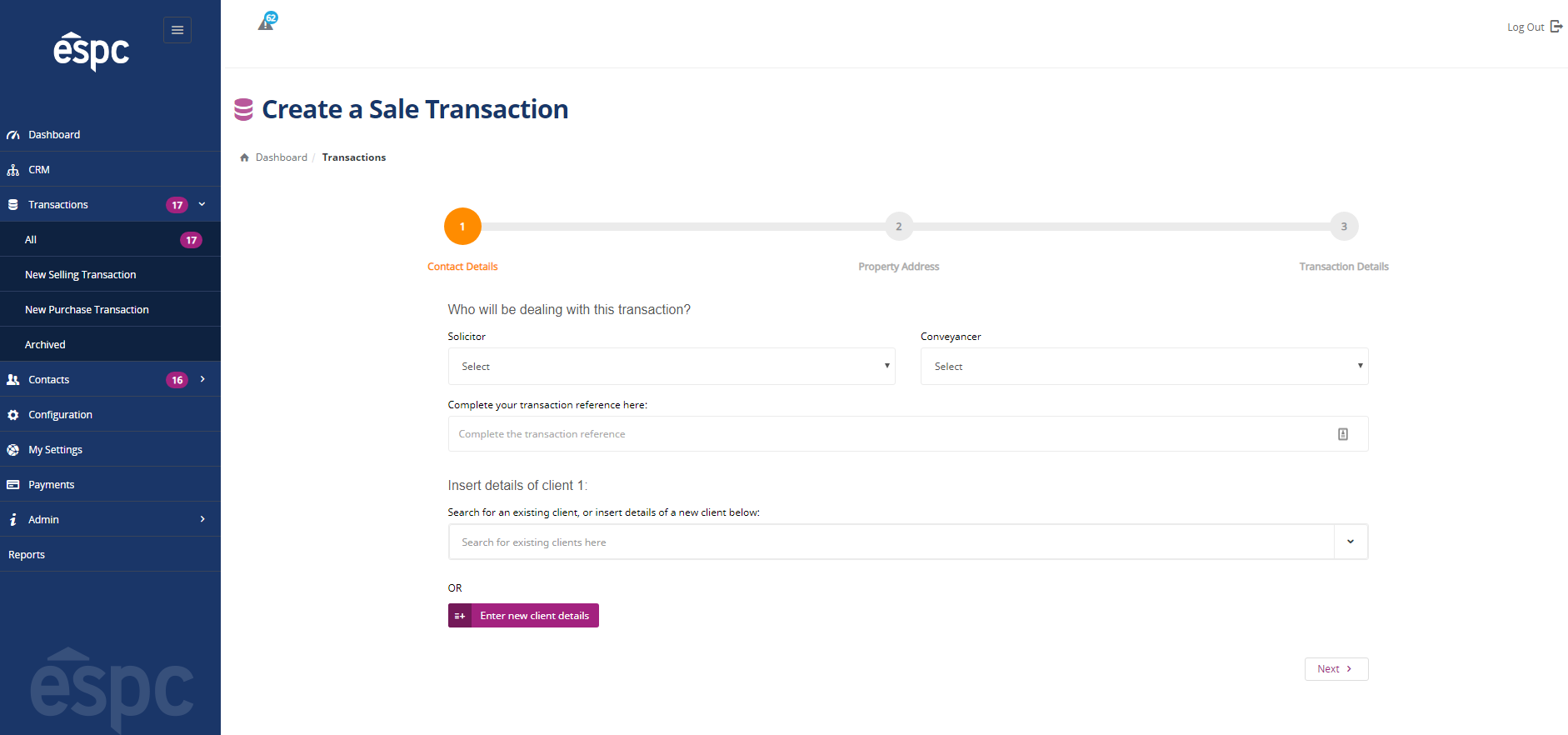
Note: Creating a sale transaction and a purchase transaction are similar. The difference being that when creating a sale transaction you can use the address of the primary contact as being the selling address.
