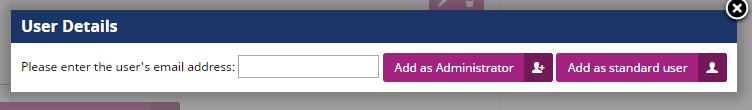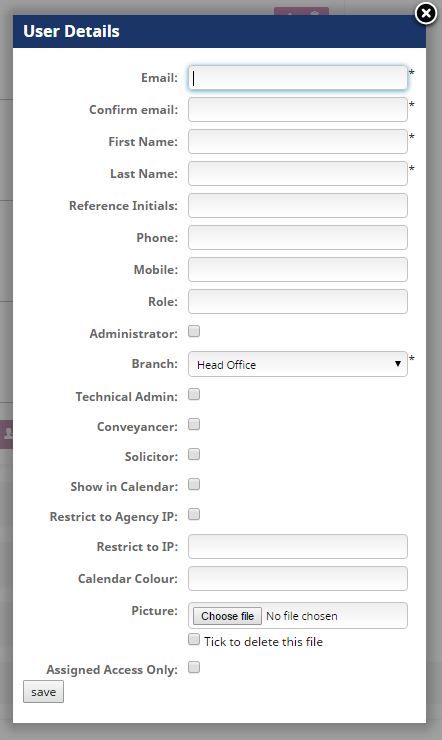A user with Administrative access must activate the new user profile from the Configuration section of the site. They will set up the new user and assign them their access rights, the user will then receive a confirmation email to confirm the account.
To add a new user please follow the steps below (images located below):
- Open ESPC Legal and go to the Configuration shown on the left hand side of the screen.
- Open the ‘Users’ widget.
- At the bottom of this widget there is an option to ‘Click here to add a new user’ – select this option.
- Input the user’s email address and select ‘Add as standard user’
- You will then be able to input the rest of the user’s info and select their appropriate permissions.
- Click ‘save’ to save this info.
The new user will then receive a verification email in order to be able to access their ESPC Legal account using a unique username and password combination.