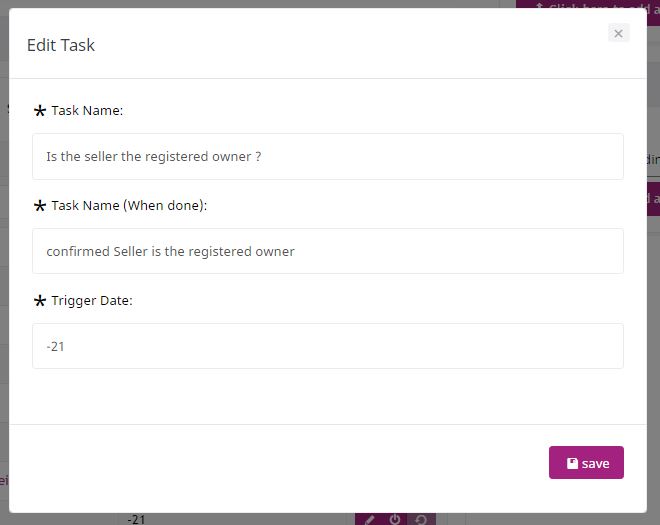To amend the conveyancing checklist within ESPC Legal, you must first go to the Configuration section, located on the menu bar on the left. You will only have access to the configuration section if you are an administrative user.
Within this page there are two widgets, one for ‘Sale Checklist Configuration’ and one for ‘Purchase Checklist Configuration’.
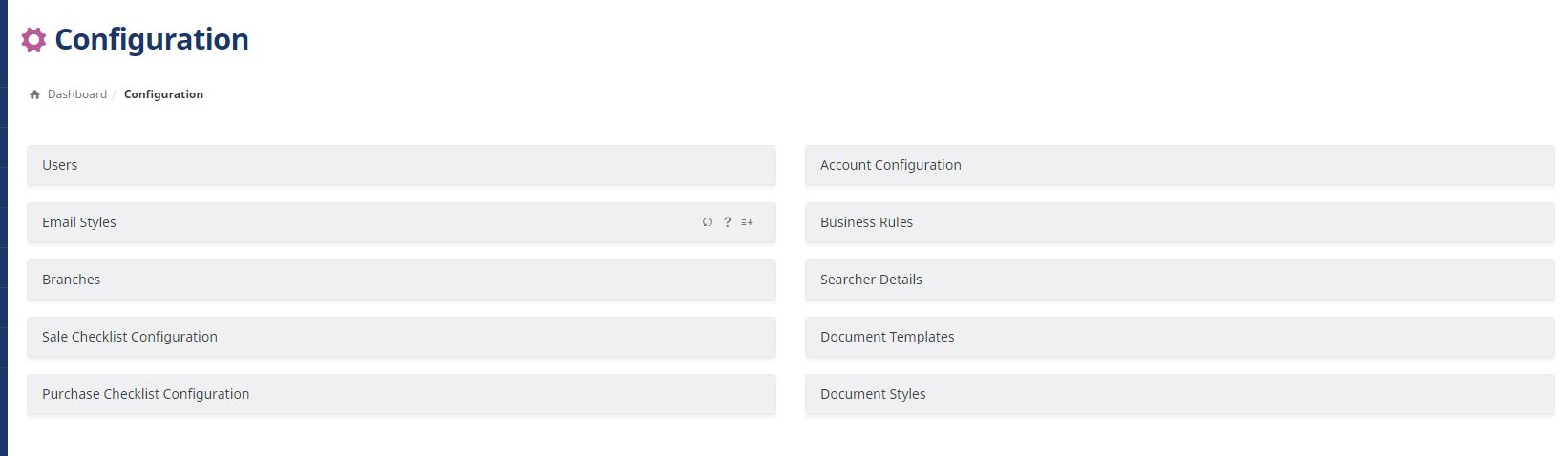
To amend a task on either checklist, select the task you wish to amend, you will then get a pop up box with three fields to change:
- Task Name: this is the name of the task before it is completed
- Task Name (When done): as the name suggests, this is the name of the task after it has been completed
- Trigger Date: this is the number of days prior to/post the Date of Entry, that the task will be due e.g. -21 = three weeks before settlement
Then once you have amended the task to your satisfaction, click ‘Save’ and your task will appear modified across ESPC Legal.