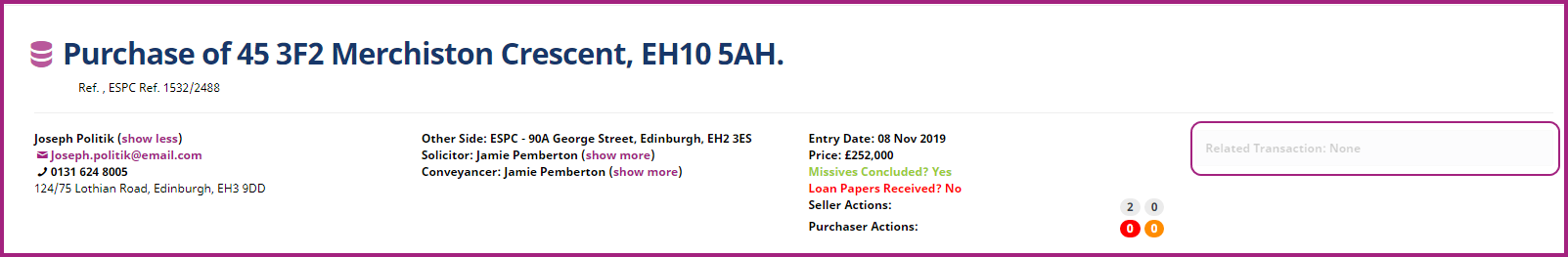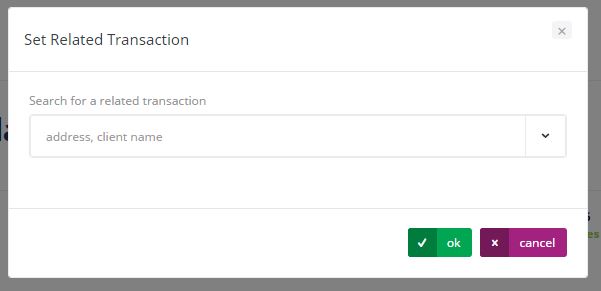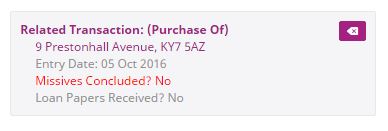Within your transaction screen, you are able to connect a related transaction to your current one. So for example, if Joseph in the transaction below is selling his property at Merchiston Crescent, but purchasing one at Prestonhall Avenue, you are able to connect the two transactions. This means that if certain things haven’t been completed on one transaction, this system will prompt you.
How to:
- Click on the faded grey area on the right hand side of your transaction ribbon
- Search for and select transaction you wish to connect with
- Once you have selected the related transaction the two should sync; job done!