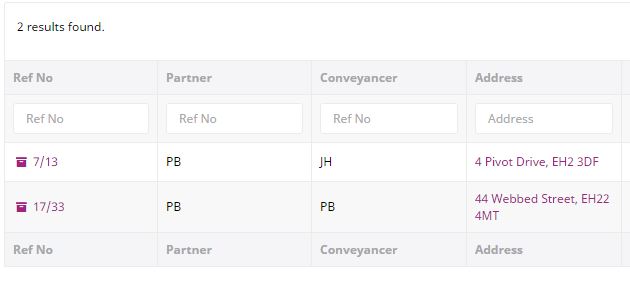In ESPC Legal you are able to archive your unused or completed transactions. Below is a step by step guide of how to archive trasnaction.

Step 1: Find and select the archive button on the toolbar at the top right of the transaction or in the drop down on the left-hand side of the screen.
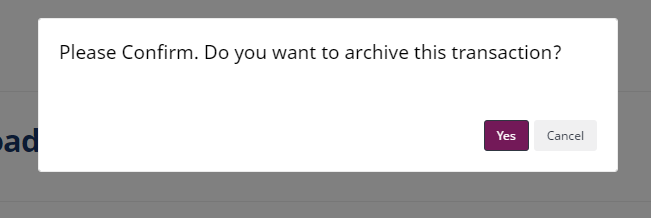
Step 2: Head to the Transactions tab on the left-hand menu. You will see an ‘Archived’ section.
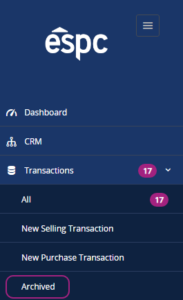 Step 3: The transaction will now be located in this Archived folder. Its appearance is similar to the active transactions, only it will have an archive logo next to it.
Step 3: The transaction will now be located in this Archived folder. Its appearance is similar to the active transactions, only it will have an archive logo next to it.